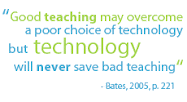1.) Using the "Sentence Arrange" game in Lesson Activity Toolkit 2.0 in SMART Notebook. This allows the teacher to use any combination of words they would like the students to practice with. Students can check their work, and the page can be reset so the words are scrambled, allowing for continual practice. You can download a sample file here.
2.) Crickweb has a wonderful assortment of resources that work great on a SMART Board, both for literacy and numeracy skills (it is based on the UK standards of education). This particular activity (Alphabetical Order 1) allows for students to alphabetize easy words, progressing through increasing levels of difficulty.
3.) Roy the Zebra also has a nice variety of resources for the SMART Board in the area of literacy, including alphabetical order, double consonants, and capital letters. There are five different levels of alphabetical order games based on the number of letters included.
Enjoy these new tools for your toolbox and keep asking questions!