Have you tried all of these ways to reveal information in SMART Notebook? Feel free to comment with other ways that you have used.
1. Dragging an object out of the way
2. Erasing to reveal - cover your text or objects with a marker drawing the same color as your background. You can then use the eraser to rub away the invisible drawing and your object will appear. It will look like you are using a magic eraser, or a reverse eraser.
3. Click and Reveals from the gallery
4. Using "Shrink and Grow" animation to reveal hidden text
5. Revealing by color
6. Flippers from the gallery
7. Balloon pops
8. Revealing by ordering/layering
(Thanks to Jim Hollis at Teachers Love SMART Boards for providing some of the ideas in this list.)
Tress Learning
1 week ago

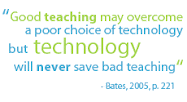





No comments:
Post a Comment