I've been encouraging my teachers to use their SMART Boards or Mimio boards to break up their times of direct instruction with 5-minute Reinforcements. Many of them have said that they find themselves only using these IWB (Interactive White Board) products for games. I agree that many of the best uses of interactive technology are gamelike in nature. However, instead of only playing a full-blown review game at the end of a chapter, why not play a mini-game or do a similar activity after each smaller section in a chapter to reinforce what the kids learned, change up the type of instruction, and appeal to the nature of children and their diverse learning styles.
 Here is one resource that I think would be ideal for these 5-minute Reinforcements. Quizlet.com is a study resource where users can create flashcards to review any topic that they desire. (Teachers and students can also browse through already created sets of flashcards, but keep in mind that the content of these other-user-created cards is not monitored.) The flashcards could then used for study.
Here is one resource that I think would be ideal for these 5-minute Reinforcements. Quizlet.com is a study resource where users can create flashcards to review any topic that they desire. (Teachers and students can also browse through already created sets of flashcards, but keep in mind that the content of these other-user-created cards is not monitored.) The flashcards could then used for study.
 Here is one resource that I think would be ideal for these 5-minute Reinforcements. Quizlet.com is a study resource where users can create flashcards to review any topic that they desire. (Teachers and students can also browse through already created sets of flashcards, but keep in mind that the content of these other-user-created cards is not monitored.) The flashcards could then used for study.
Here is one resource that I think would be ideal for these 5-minute Reinforcements. Quizlet.com is a study resource where users can create flashcards to review any topic that they desire. (Teachers and students can also browse through already created sets of flashcards, but keep in mind that the content of these other-user-created cards is not monitored.) The flashcards could then used for study. 
The feature of Quizlet that I would like to focus on is one of the two games that can be played with the cards. The "Scatter" game scatters the terms and definitions around the screen. Students are then timed as they drag matching pairs together. This could be a really quick reinforcement activity. If you had premade a set of flashcards to go with the topic you just discussed, pairs of students could go up to the board and help each other get rid of all the pairs of terms. A new set of students could then come up and try to beat the previous set's time.
I can think of other ways that Quizlet could be integrated into the classroom as well. Once a flashcard set is created, you could post a link to your specific set on your class blog. Students could then review the flashcards, take practice tests, and play the basic games from home or from centers. Students could also be given the assignment of making their own flashcard set and then posting the link on their individual blog or emailing the link to the teacher. This could be an interesting variation on a homework assignment that gets students more involved with the chapter content and might provide a context for future studying.
How else can you think of integrating Quizlet?
Here are some simple instructions for creating a set of flashcards and playing the game:
1. Go to Quizlet.
2. Click on the "make flashcards" tab at the top of the page.
3. Either sign up for a new, free account of log into an existing account. If you are signing up for a new account, you will need to check your email and click on the confirmation link before continuing.
4. Click on the "make flashcards" tab again.
5. Give your new set of flashcards a title, a subject, and a description. Then simply type in the terms and definitions into the blanks provided. You may click on the plus sign on the bottom row of terms if you would like to add more cards to the set. When you are done entering information, click "create set."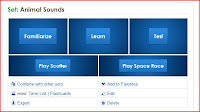
6. You will then be taken to a screen like this where you can interact with the flashcard set in five different ways. This is the screen that you should post a link to for your student's use.
I can think of other ways that Quizlet could be integrated into the classroom as well. Once a flashcard set is created, you could post a link to your specific set on your class blog. Students could then review the flashcards, take practice tests, and play the basic games from home or from centers. Students could also be given the assignment of making their own flashcard set and then posting the link on their individual blog or emailing the link to the teacher. This could be an interesting variation on a homework assignment that gets students more involved with the chapter content and might provide a context for future studying.
How else can you think of integrating Quizlet?
Here are some simple instructions for creating a set of flashcards and playing the game:
1. Go to Quizlet.
2. Click on the "make flashcards" tab at the top of the page.
3. Either sign up for a new, free account of log into an existing account. If you are signing up for a new account, you will need to check your email and click on the confirmation link before continuing.
4. Click on the "make flashcards" tab again.
5. Give your new set of flashcards a title, a subject, and a description. Then simply type in the terms and definitions into the blanks provided. You may click on the plus sign on the bottom row of terms if you would like to add more cards to the set. When you are done entering information, click "create set."
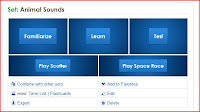
6. You will then be taken to a screen like this where you can interact with the flashcard set in five different ways. This is the screen that you should post a link to for your student's use.
Enjoy Quizlet and, as always, ask for help if you need it!

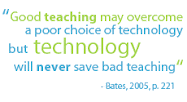





Laura-
ReplyDeleteThe link on http://recessduty.wordpress.com/2009/04/06/swhome-hwschool/
is now working - please email me.
RecessDuty